Step 8 - Support

- Training session on how to update content (Optional)
- Ongoing support
- Site updates and maintenance
Step 7 - Launch

- Pre-launch checks
- Launch
- Post-launch checks
Step 6 - Test / Feedback

- Testing
- Feedback
- Final changes
- Client approval to launch
Step 5 - Develop

- Site development
- Content entry
- Imagery
- Styling
Step 4 - Deploy
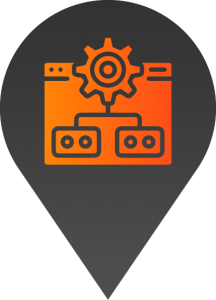
- Set up staging platform
- Deploy Launchpad platform
- Install chosen default style
Step 3 - Design

- Detailed scope (for complex projects)
- Sitemap
- Wireframes
- Design
- Feedback / Client Approval
Step 2 - Plan

- Discovery & Onboarding (Kick off meetings)
- Goals
- Target market
- Key messaging
- Competitors
- Content Collection
- Access / login details
Step 1 - Quote / Sign Up

- High level scope
- Quote
- Sign Up

How to check for completed entries of website forms
- Start by logging into the backend of your website.
2. Use the menu on the left-hand side of your screen to navigate to the forms page.
3. There are two ways to review the entries. The first is by clicking on the number of entries found in the entries column of the forms table. The second is by choosing the form from the drop-down menu found at the top of the page.
4. You may click on the view button under each entry to see all the details.
