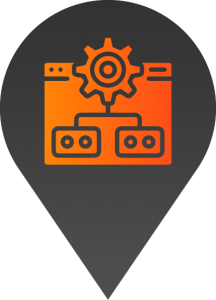How to update business contact details
- Start by logging into the backend of your website.
2. Use the menu on the left-hand side of your screen to navigate to the Theme Setting page.
3. You’ll find your business contact details in the contact information section of the site settings.
4. Once your details have been updated, click on the update button found on the top right-hand side of the page to save the changes.
Please note that the changes made here will feed globally into the header, footer, and contact page on your website. Any contact details that were manually added into elements and forms will need to be manually changed.