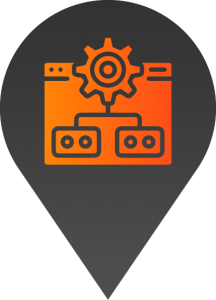Events Plugin
Our Launchpad Events Plugin is an addon which works seamlessly with our Base Launchpad Platform and can be used to display event posts anywhere on the website. Once an event has ended it is automatically hidden from the website and the event content is replaced by a custom “This event has ended” message.
Past events can be delayed on the site under a separate section or page. This is useful when you need to make event content available to users after an event has passed, for example a webinar.
Events can be assigned to categories or marked as featured to give you more control over where different types of events are displayed. It’s easy to display events on the website using our Events Page Element, CPT Archive template or shortcode.
Please note, our Events Module does not handle ticket purchasing or seat management.